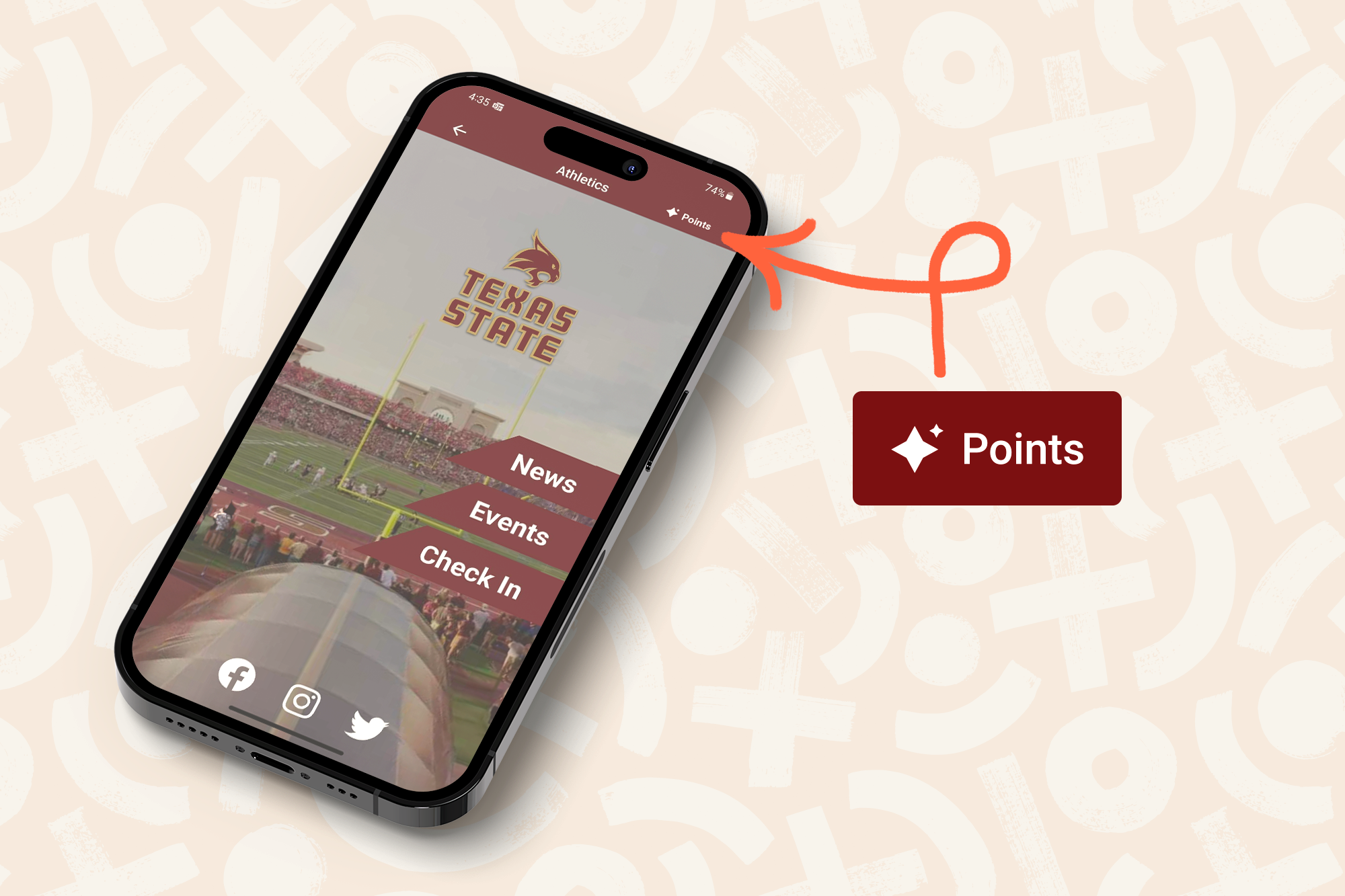New in TXST mobile
Bobcat Bonus
Who doesn't like free merch? Visit Bobcat Bonus inside of Athletics in the app for information about rewards and how to redeem them.
- Earn points by scanning your in-app athletics QR code at a points-eligible home game or presenting your physical student ID card
- Track your points and how many games you've attended
- Review and filter through eligible upcoming games (pro tip: some games may be worth more points than others!)
- See what rewards you've earned so far and how many points you need to get to the next fan tier
- Get important information on how points work and where to redeem your rewards
Everything you need at TXST
Academic Calendar
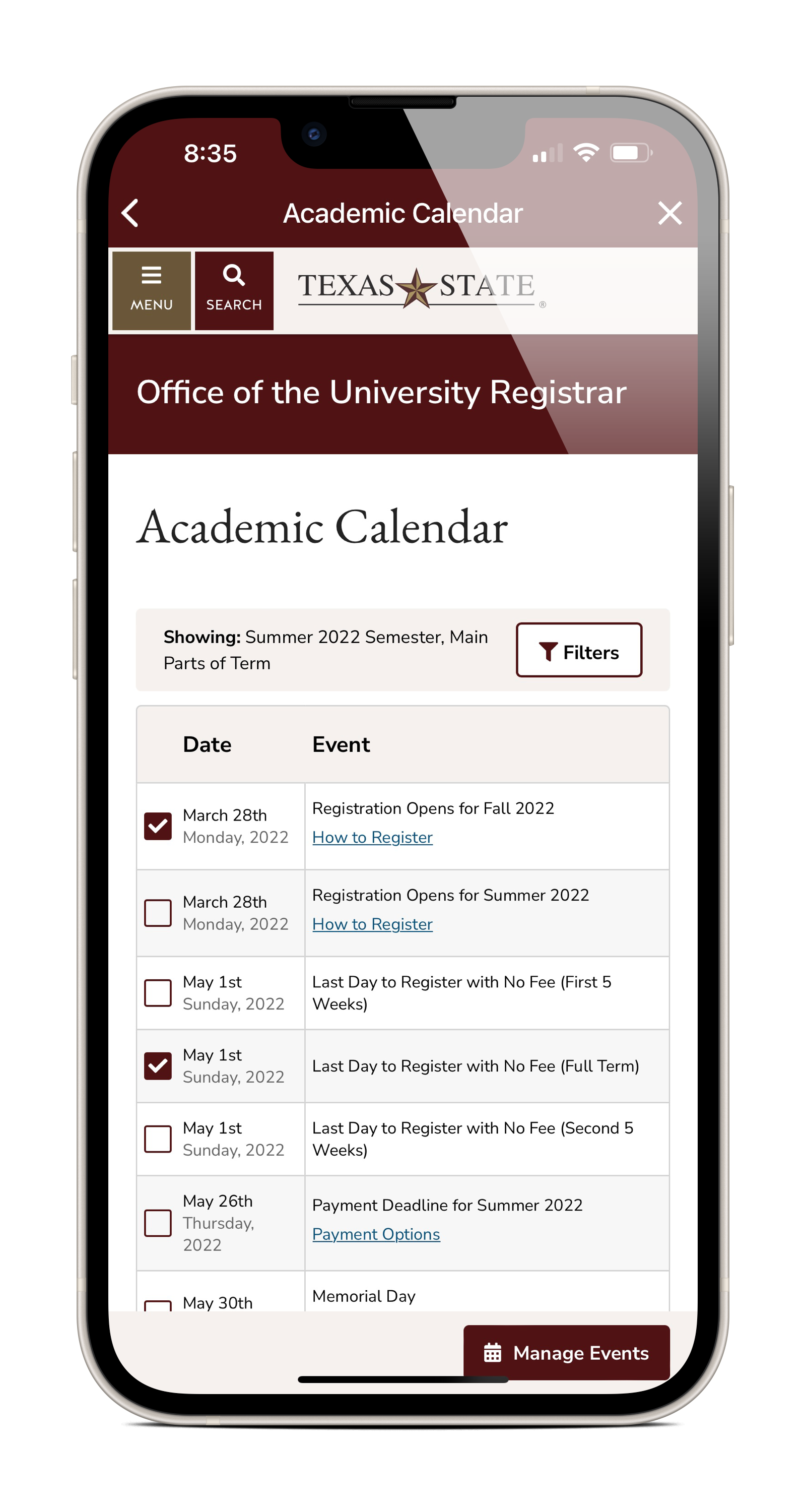
Sort by semester, term or other unique filters. Set up calendar reminders or sync events to your personal calendaring app.
Student Billing
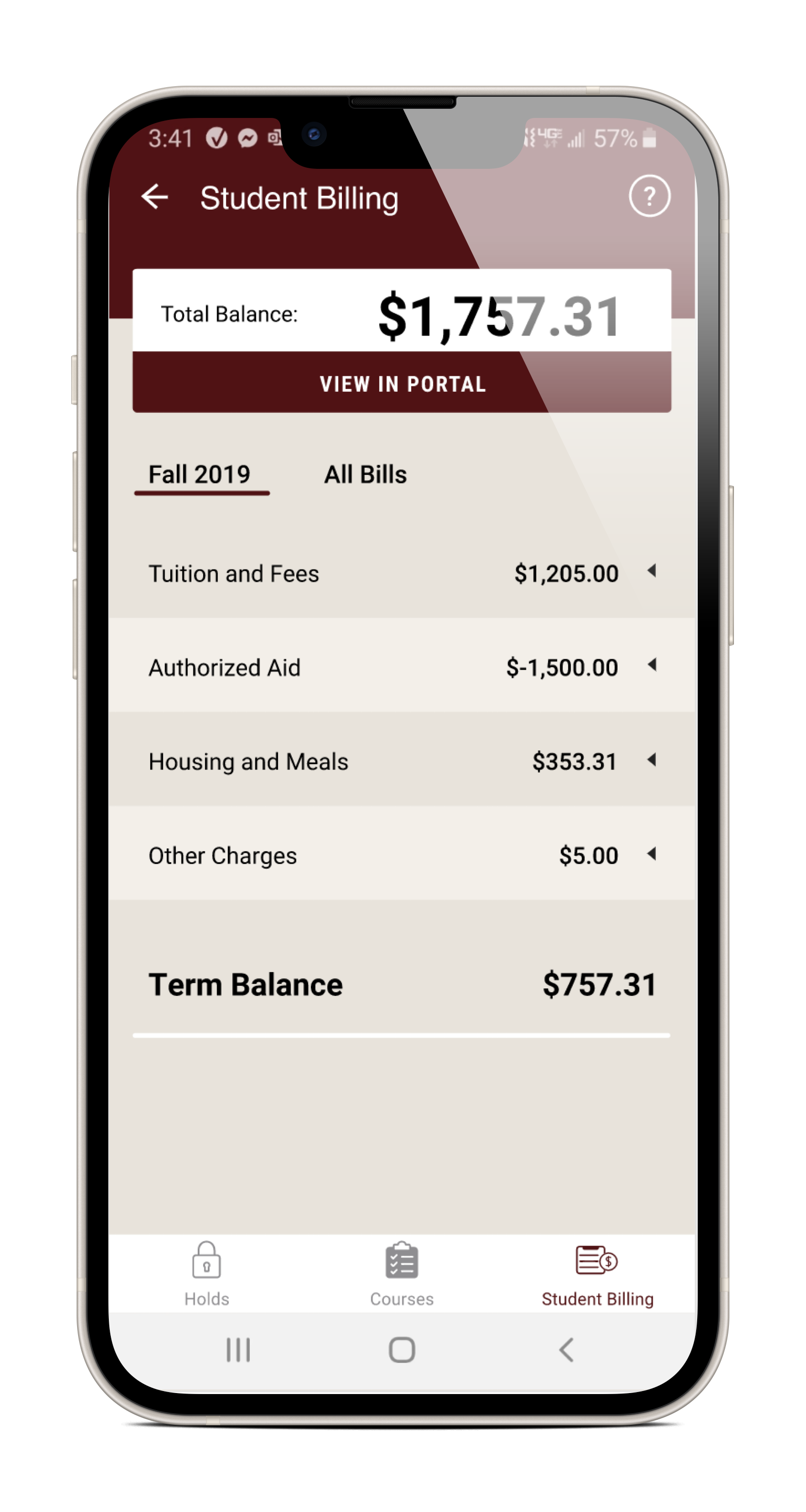
View current and past term bills, find information about upcoming aid disbursement, and get help to frequently asked questions.
My Courses
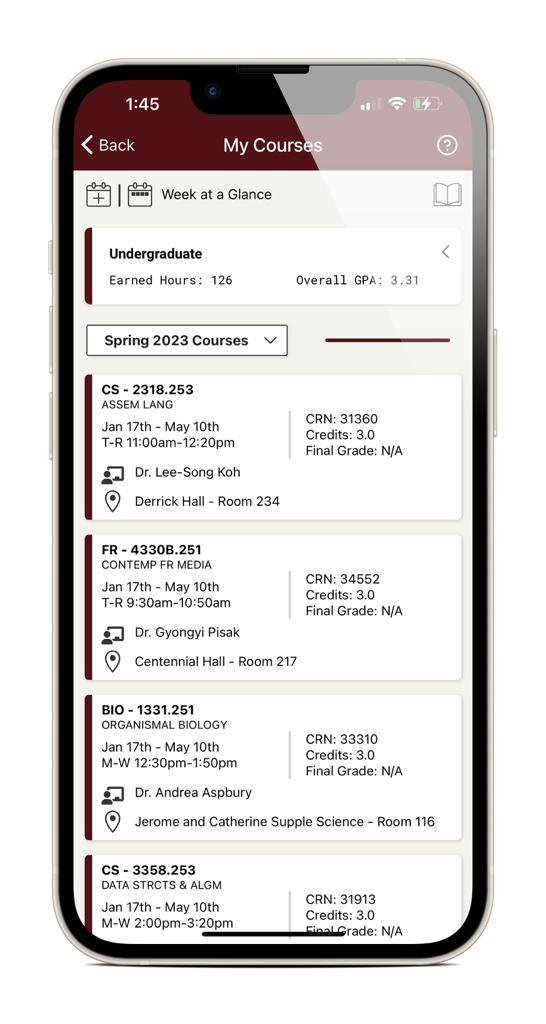
View course details, check your unofficial overall GPA and earned hours, and order official transcripts.
Shuttles
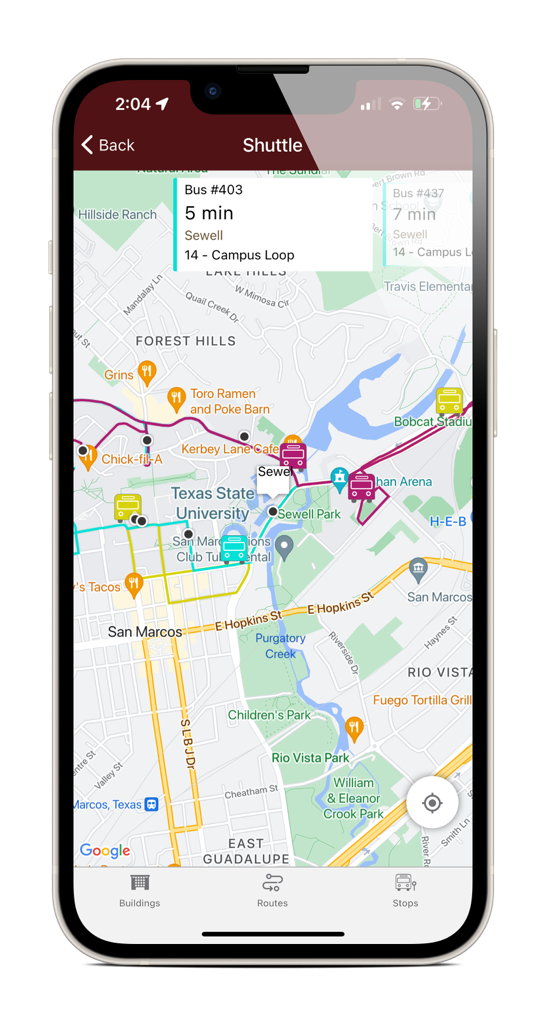
Quickly access shuttle and building information. Select and save your favorite routes/stops.
Need to send a notification?
Student success is one of our top priorities. We partner with official groups to send targeted notifications so students can take action on time-sensitive tasks and stay up-to-date on campus services and events.
Latest Features
View the release notes to keep up with the latest features and updates for the TXST Mobile app.
Bugs & Issues
When bugs or issues are reported, we'll add them to list. We'll be working hard to resolve these issues, but check the list to see if one you find has been reported.